Order Receipt Confirmation
Once you complete the checkout process, you are redirected to the Order Receipt Confirmation page. Here you will get a summary of the items you just ordered. This page is similar to the page described in the Cart section.
Click image to view the full size.
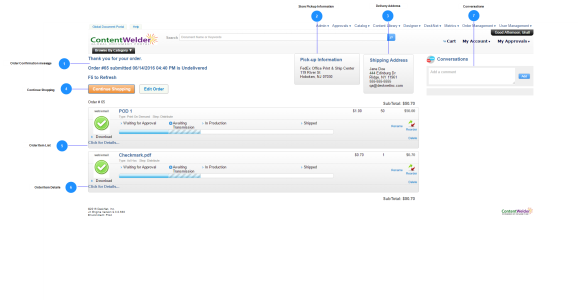
| Name | Description | |
| 1 | Order Confirmation Message |
Here you can monitor the progress of the order through the order lifecycle. |
| 2 | Store Pickup Information | If your order contains items that need to be picked up, the pick up store information is displayed here. |
| 3 | Delivery Address | If your order contains items that are to be shipped, the shipping address is displayed here. |
| 4 | Continue Shopping | Click this button to return to the home page and continue shopping. |
| 5 | Order Item List |
The list of items in your order, along with a summary of what step each item is in. For more information on Order Item life cycles, see Order Items. |
| 6 | Order Item Details |
This is the details of items in your order, along with a summary of what step each item is in. When clicked, information on any mailing lists or channel is displayed as seen below. 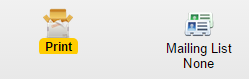
|
| 7 | Conversations |
Here you will find any conversations that have been added to this order. You can potentially start a conversation for this order as a means of communicating your intent to approvers |
